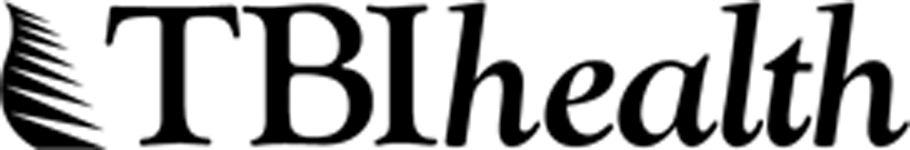Useful
Resources
It’s not all about software. We love to share our industry experience through our content, to help you get the independent healthcare practice, the business and the lifestyle you want.
System Requirements
Before you install and run Gensolve Practice Manager, ensure that your system meets the minimum requirements as detailed below.
Hardware Requirements
SPECIFICATION | MINIMUM | RECOMMENDED |
|---|---|---|
| RAM (System Memory) | 2GB | 4GB or more |
| Free space on hard drive | 1GB | More than 5GB |
| Screen resolution | 1024 x 768 | The recommended laptop could have 24′ at 1080px or 27′ at 1440px or the minimum vertical resolution of 900px,when you have a low vertical resolution that things in Gensolve can be cut off. Note: Gensolve does not support Windows Scaling. If the main purpose of the computer is for running Gensolve, we do not recommend using a high resolution display. This is especially important if the screen size is small (such as on a laptop), which will compound the issue and likely make Gensolve difficult to read. |
| Internet connection | Minimum 256Kbs upload, 2Mbs download | 1Mbs upload, 8Mbs download |
Software Requirements
SPECIFICATION | MINIMUM | RECOMMENDED |
|---|---|---|
Operating System | Windows 8.1 or Windows 10 recommended | Windows 10 |
Microsoft .NET Framework | Version 4.8 | Latest release |
| Microsoft Office (Desktop version, not Microsoft Store App version) | Microsoft Office 2013 or later | Microsoft Office 2013, 2016, 365 |
Note: Microsoft no longer supports Windows 7 and Microsoft Office 2010, so it’s not guaranteed that Gensolve is compatible with these products. Please refer to the following links for more information: Windows 7 support ends in January 2020 , Microsoft Office 2007 has reached end of support and Office 2010 end of support roadmap.