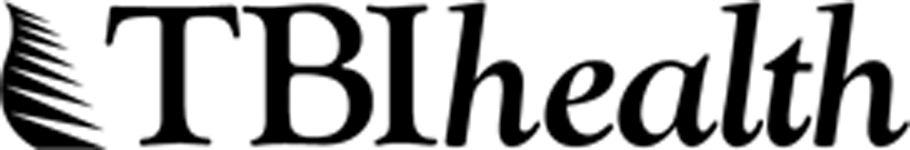New to Gensolve for New Zealand in version 7.15: Introducing Gensolve AI’s first iteration, statement batch processing has been enhanced for greater efficiency, ICP improvements and additions, Medical Objects brought to Gensolve and more.
You can check out the full release notes here.
The release will occur for New Zealand on the evening of Friday, the 29th of November 2024. Please note your Gensolve may have disruptions from 9:30pm while we apply necessary updates.
Revolutionizing Workflow with AI
Our brand-new AI integration is here, bringing powerful tools to streamline your day-to-day tasks. With this initial release, you can:
- Transcribe your consultations directly into your medical notes.
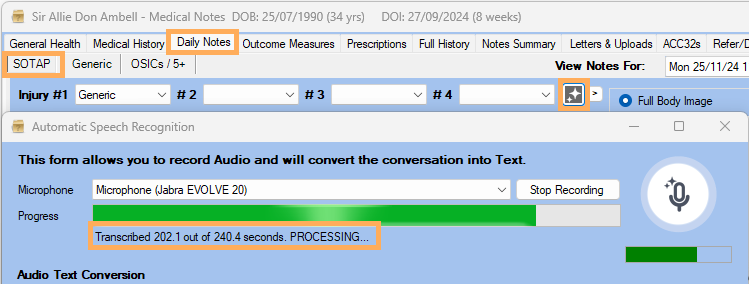
- Use custom prompts to generate structured letters and notes tailored to your needs.
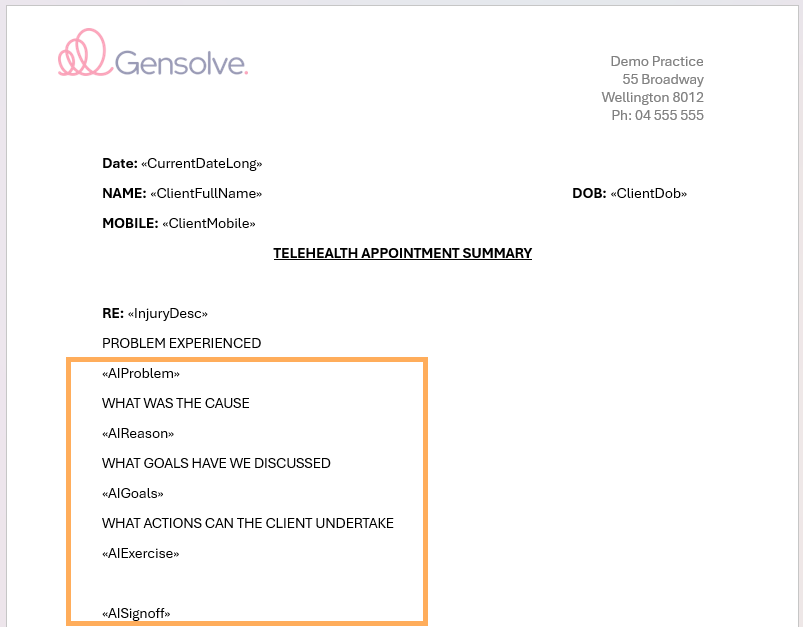
- Automatically create medical notes, letters, and more—all seamlessly integrated into Gensolve. Refer to the full release notes for more detail on the AI feature set.
This is just the beginning, with more exciting AI-driven updates planned. You can register your interest now by contacting our support team, who’ll guide you through the setup and provide access to a free trial.
PLEASE NOTE ALTHOUGH OUR AI FUNCTIONALITY IS BEING RELEASED IN 7.15 YOU MUST REGISTER AND BE PROVIDED ACCESS BY SUPPORT TO ACTIVATE THE FEATURE IN YOUR GENSOLVE.
Streamlined ICP Management
You can now view Read Codes and ICD9/10 Codes in separate panels, making it easier to manage diagnosis codes. When you perform a lookup, simply click “Add Diagnosis Codes to the Contract,” and the codes will automatically be sorted into “Read Code Diagnosis Codes” and “Other Diagnosis Codes” for you. It’s a streamlined way to keep your records organized and accurate.
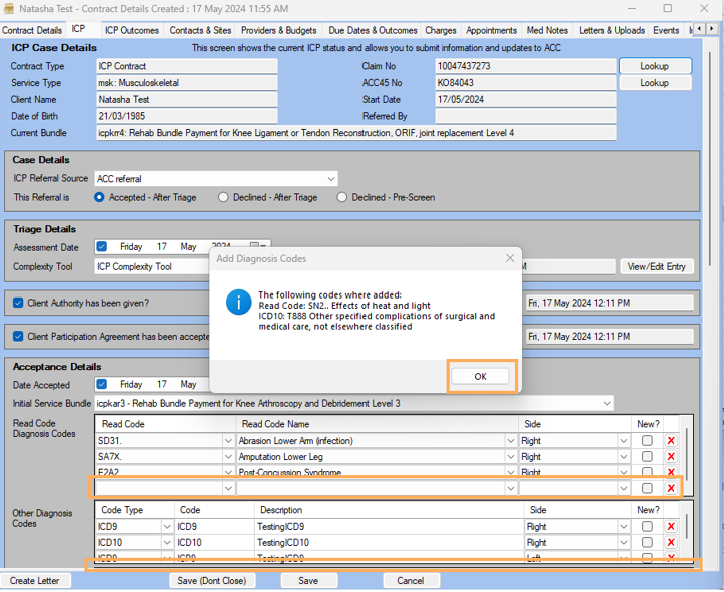
Managing ICP contracts just got easier with several workflow improvements. You’ll now see a more dynamic view of outcomes, allowing batch processing and clearer status updates.
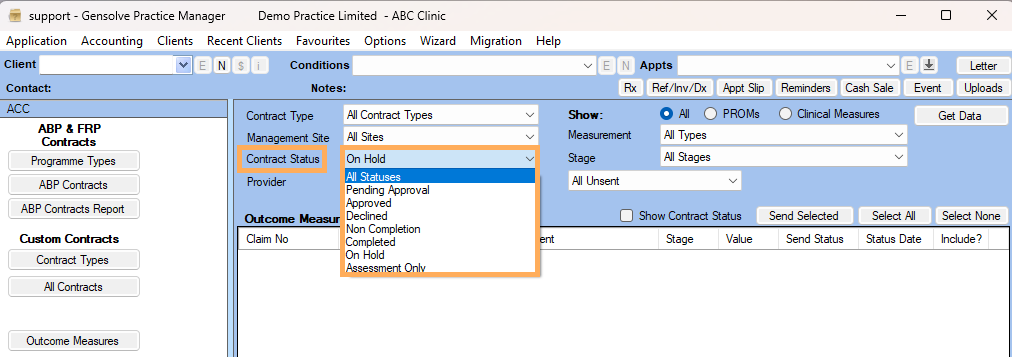
Sending ACC submissions has been streamlined, now supporting content types like recovery plans, medical certificates, and worksite assessments which are all accessible from within Gensolve.
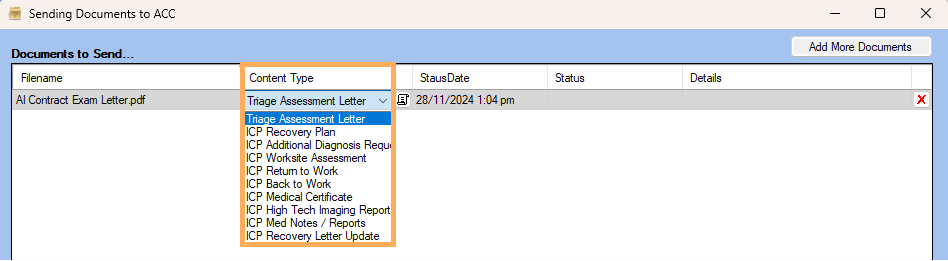
You’ll also benefit from time-saving features like the ability to copy contracts with related data, set mandatory acceptance dates, and receive warnings for overlapping contracts. These enhancements simplify your workflow and reduce errors.
Check the full release notes for more detail on each specific new ICP inclusion.
Medical Objects Integration
Gensolve now supports Medical Objects Messaging, making it easier than ever to manage external communications. Once registered with Medical Objects, you’ll be able to receive and handle messages seamlessly within Gensolve.
To use Medical Objects, you will need to register your practice with Medical Objects to obtain an MO (Medical Objects Identifier) account
You will be provided a MO Identifier once your Medical Object account has been setup and you’ll need this to create the connection in your Gensolve.
Improved Reporting and Batch Processing
We’ve added valuable enhancements to reporting and batch management:
- Bulk process commission batches with a new “Create All” button.
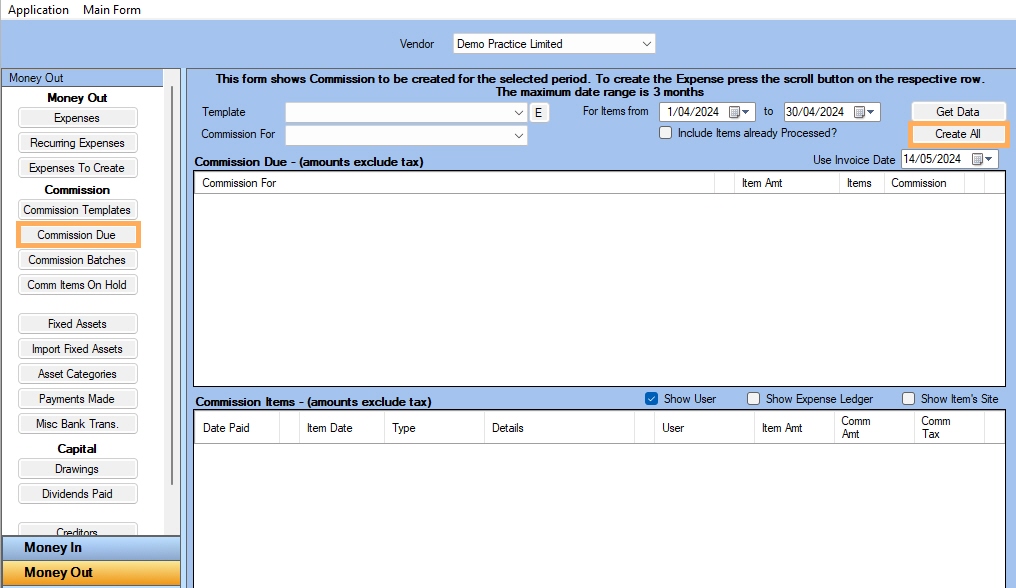
- Generate detailed Commission Batch Items reports with date range filters and Excel export options.
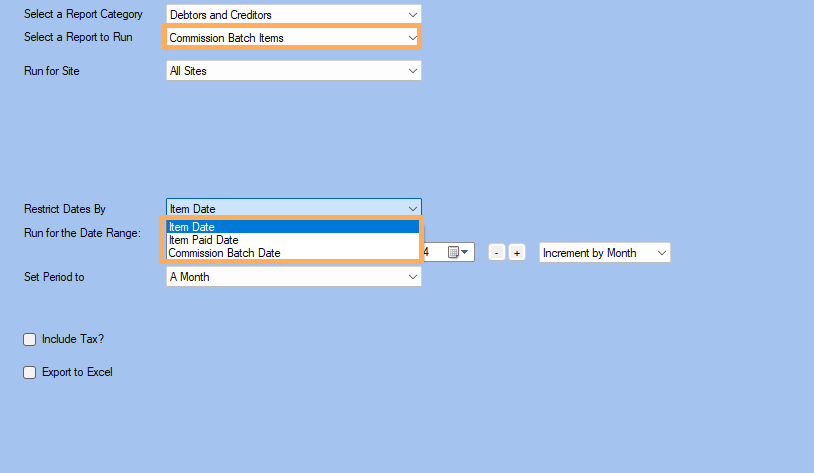
- We’ve improved how statement batches work to save you time. Deleting batches is now faster with immediate data removal, and emailing a batch takes you straight to the batch emailing form, making it easier to send multiple emails at once.
- Include ethnicity and NHI numbers in client appointment reports.
- PHO reports now include appointment dates and statuses, offering more detailed insights into your data.
Inclusivity Enhancements
We’ve updated Gensolve to support ACC genders “Other” and “Unknown,” ensuring more inclusive and comprehensive client records.
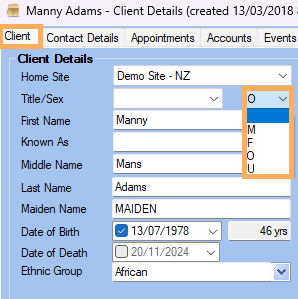
API Updates for Developers
For those working with our API, we’ve introduced several new endpoints and enhancements. You can now access improved pagination for appointments and charges, retrieve ICP contract funding details, and gain better visibility into billing statuses. These updates give developers more tools to integrate with Gensolve effectively and you can find the full list of updates in the full release notes.
More features and fixes.
Although this article lists some of the key new features, there are still many more important improvements and updates you may be interested in.
Here are the full release notes again for more information on Gensolve 7.15.
If you have any questions please don’t hesitate to contact us at support@gensolve.com, or submit a ticket.